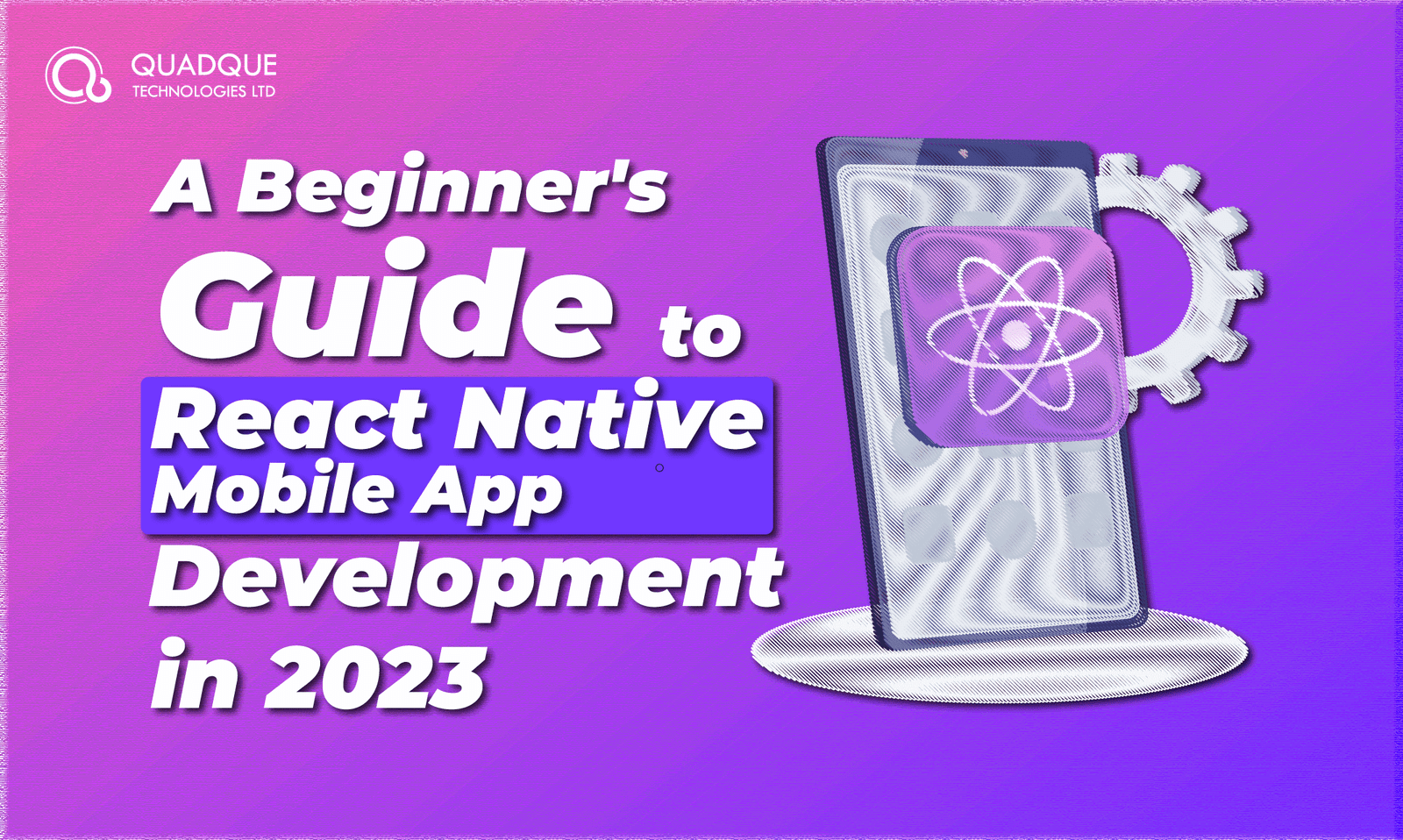
The practical guide to React Native MobileApp Development in 2023
React Native is a popular open-source framework used for developing mobile applications. It allows developers to build cross-platform apps that work on both iOS and Android. In this introductory article for beginners, we will cover the most important basics of React Native app development. So let’s see how you can use this platform to build amazing apps in 2023.
A Guide to React Native Mobile App Development for Beginners in 2023
Let’s take a deeper look into the topics that you need to master to become a well-rounded app developer on React Native in 2023.
1. Introduction to React Native:
The first and foremost step is to learn about the basics of the platform. You should understand the specific benefits of using React Native and learn more about its basic features. You should also understand the differences between ReactJS and React Native and what makes each platform special.
Summary:
Get introduced to React Native, a JavaScript-based framework, for developing mobile apps
Learn about the benefits of using React Native, including quick development, cross-platform compatibility and reusable components
Learn more about ReactJS vs. React Native (React Native is used for mobile app development and uses native components rather than web components)
2. Setting up the Development Environment:
Knowing how to set up the development environment is crucial for the entire app development process. You need to have a good understanding of NodeJS, React Native CLI and Xcode/Android Studio. Start with the basics, don’t rush the process. You also need to know how to create a new project and configure the development environment.
Summary:
Installing NodeJS, React Native CLI and Xcode/Android Studio
Creating a new project using the React Native CLI
Configuring the development environment
3. Components in React Native:
The next step is to have a deeper understanding of the React Native components and how they work. You need to have a basic understanding of the building blocks of the platform. You also should be able to identify different types of components, including custom and built-in components.
Summary:
Learn about the building blocks of React Native
Learn about functional, class-based and custom components
Understand the built-in components such as View, Text and Image
4. Styling in React Native:
Styling and layout are important parts of app development on React Native. So you should learn how to use Flexbox and StyleSheet to create layouts and improve performance. You also should study the components of styling. We highly suggest studying different tricks and tips to create layouts efficiently.
Summary:
Learn how to use Flexbox for layout and styling
Learn how to style with StyleSheet and inline styling
Learn how to use StyleSheet to Improve performance
5. Navigation in React Native:
Next, you can move on to learning about navigation in React Native. You should develop a clear concept of Stack Navigation and Tab Navigation for this purpose. One of the key steps that many beginner developers overlook is the implementation of both navigation types in the app. So you should take your time to master this step.
Summary:
Learn how to use Stack Navigation for navigating between screens in a stack
Learn more about Tab Navigation to switch between different screens in a tab format
Learn how to implement both navigation types in a React Native app
6. State and Props in React Native:
State and Props are key features in React Native that are used for managing, handling and passing data. You need to know how to use these tools efficiently to handle different types of data. Remember that some data types change over time and you have to pass data from parent components to child components as well.
Summary:
Learn how to use State and Props for managing data in React Native components
Learn about State for handling data that changes over time
Learn how to use Props for passing data from parent components to child components
7. Networking in React Native:
At this point, you should master libraries such as Axios to make API calls. You also need to master handling and displaying API responses. Another important thing in networking is rendering the data into components. Don’t overlook this step, as this is one of the most complicated topics in React mobile app development.
Summary:
Learn how to make API calls by using the fetch API or libraries such as Axios
Learn how to handle API responses by using promises or async/await
Learn more about displaying API responses in the app by rendering the data in components
8. Debugging React Native:
As we all know, debugging is one of the most important steps in any app development process. Start by getting introduced to the React Native Debugger. So you should also have a thorough idea of how to use Console.log statements for debugging. You should know how to inspect components and view console logs.
Summary:
Get introduced to the React Native Debugger, a popular tool for debugging React Native apps
Know how to inspect components and view console logs
Learn how to use Console.log statements for debugging
9. Deploying a React Native app:
Learning how to deploy an app should not take you much time to master. Start by learning more about Xcode and Android Studio. Then, learn more about the various steps involved in publishing an app to various app stores. Don’t forget about additional steps like code signing and app icon creation.
Summary:
Get introduced to Xcode and Android Studio
Learn how to submit an app to the App Store or Google Play
Learn more about additional steps such as code signing and app icon creation
Conclusion
Don’t forget to review the key takeaways if you have completed a React Native mobile app development course. Reviewing the key points can be very helpful, even if you’re self-learning. You should also keep up with the latest trends and technologies and explore the advanced features of React Native to build complex apps in the future. All the best!
Recent Posts
- Sustainable Graphic Design for 2024 and Beyond
- Profit Power: Maximizing Revenue Growth with CRM Software
- Medical and Elderly Care in the UK: Strategies for Sustainable Growth
- Securing Educational Excellence: IT Support for the Digital Era
- Tech Transformation: The Untold Story of Bangladesh’s Innovation Hub
Recent Comments
Latest Post
Categories
- AI
- Biometric
- Blockchain
- Cloud Computing
- CRM
- custom software
- Cybersecurity
- Data Analysis
- Datacenter Management
- Designer
- Digital Marketing
- Education
- health care
- Informative
- ISP Management
- IT Procurement
- IT Recruitment
- IT Support
- Mobile App
- Network Management
- Robotics Landscape
- SAP ERP
- SEO
- Structured Cabling
- Tech Australia
- Tech bangladesh
- Technology
- tourism
- Uncategorized
- Web Development


