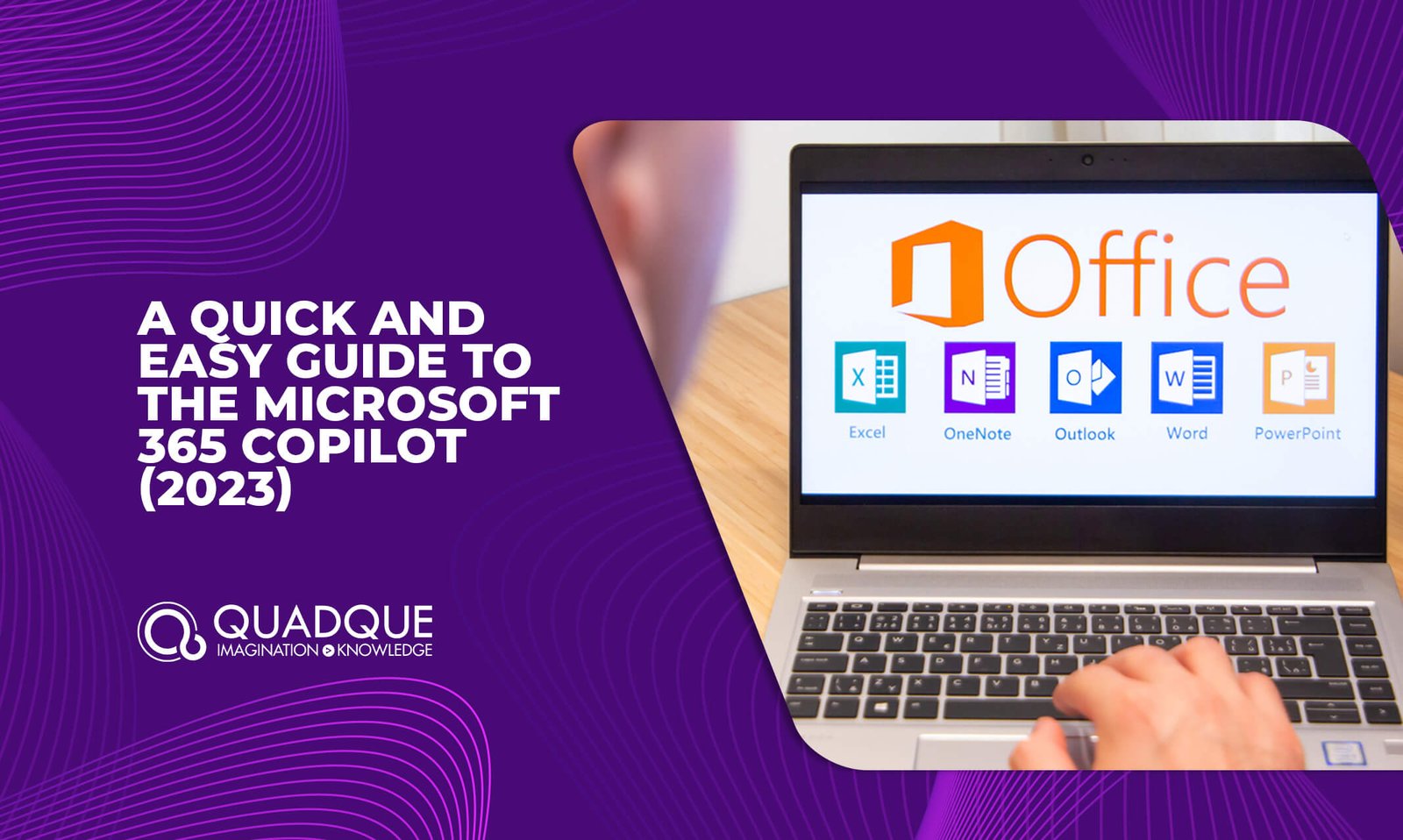
The changes to Microsoft 365 2023
Microsoft 365 Copilot is a new tool introduced by Microsoft that aims to help users get the most out of Microsoft 365. It provides a guided experience to help users set up and configure Microsoft 365, as well as personalized recommendations and insights to improve productivity. Microsoft 365 Copilot is an AI-powered feature that has revolutionized the way users interact with Microsoft 365 applications. The Copilot is designed to provide personalized and proactive support to users. The Copilot helps them navigate complex software and improve their productivity. With its machine learning algorithms, Copilot analyses users’ usage patterns and suggests relevant resources and tools to address their issues. This feature is particularly useful for individuals and businesses who rely heavily on Microsoft 365 for their daily tasks and projects. The powerful AI Copilot is a game changer in modern workplaces. The Copilot provides a seamless and intuitive experience for users, allowing them to focus on their work without being distracted by technical difficulties. It has a range of useful office apps for users. These office apps can be extremely helpful for daily operations. The system also uses a set of large language models. These large language models offer new possibilities. In this way, the Copilot streamlines the Microsoft 365 experience and makes it more accessible and user-friendly for everyone. Today, there is a huge collection of next-generation AI tools in the market. The next-generation AI incorporated in this system makes it so powerful. This article will provide a quick and easy guide to the Microsoft 365 Copilot in 2023.
What is the Microsoft 365 Copilot?
Before diving into the guide, let’s take a better look at how Microsoft 365 Copilot works. Microsoft 365 Copilot is an AI-powered feature that provides users with personalized and proactive support in navigating and using Microsoft 365 applications. The Copilot utilizes machine learning algorithms to analyze users’ usage patterns. Users can identify areas where they might need assistance and suggest relevant resources and tools to address those issues. The features of this platform are designed to provide a seamless and intuitive experience for users. The features allow them to focus on their tasks and projects without being bogged down by technical difficulties or complicated software features. With Microsoft 365 Copilot, users can access a range of services, including chat-based support, interactive guides and personalized recommendations. The Microsoft Copilot is there to help users optimize the workflow and improve overall productivity. Overall, this is an innovative and powerful tool that streamlines the Microsoft 365 experience. The Copilot helps users get the most out of the software. The Copilot system has become one of the most popular solutions out there. Therefore, we highly recommend this platform for enhancing performance and getting excellent results.
A Quick and Easy Guide to the Microsoft 365 Copilot (2023)
Let’s take a look at some of the main steps that can help you unlock productivity using this system.
1. Getting Started with Microsoft 365 Copilot
To get started with Microsoft 365 Copilot, users need to have a Microsoft 365 subscription and download the Copilot app from the Microsoft Store. It’s a good idea to check the process from the official website to avoid common mistakes and issues. It won’t take you much time to install this system on your device.
2. Setting Up Microsoft 365
Once installed, users can use Microsoft 365 Copilot to set up and configure their Microsoft 365 account. Copilot will provide step-by-step guidance and ensure that all necessary settings and features are enabled. Setting up the system does not require a great level of subject matter expertise.
3. Personalised Recommendations
Microsoft 365 Copilot provides personalized recommendations based on user’s usage patterns and habits. It can recommend new features or tools that users may not be aware of or suggest ways to optimize their workflows. This platform is not just a chatbot. There are various options that you can choose from.
4. Insights and Analytics
Microsoft 365 Copilot also provides insights and analytics on usage patterns and productivity. Users can see how much time they are spending on various tasks and applications and get recommendations on how to be more efficient. These valuable insights can fundamentally change the way you work and improve it drastically.
5. Training and Tutorials
Copilot offers a range of training and tutorials on various Microsoft 365 features and tools. These resources can be a game changer for you. Users can access these resources within the app and learn at their own pace. So you don’t have to invest much in costly training sessions for your employees.
6. Collaborative Tools
Microsoft 365 Copilot also offers guidance on collaborative tools such as Teams and SharePoint. Users can learn how to use these tools effectively to improve communication and collaboration within their teams. You can use these tools to automate repetitive tasks and make the work much easier.
7. Customisation
Users can customize their Copilot experience to suit their needs. They can choose which features and tools to focus on, and set their own productivity goals. The AI Copilot and the large language model are just some of the features that offer this amazing level of customization. The powerful AI technology used in this system is noteworthy.
8. Security and Compliance
The Copilot system also guides security and compliance features within Microsoft 365. Users can ensure that their data and documents are protected and that they are meeting regulatory requirements. For example, Microsoft Teams has strong security measures to protect personal data. This makes Microsoft Teams a very popular videoconferencing tool.
9. Accessibility Features
Copilot also offers guidance on accessibility features within Microsoft 365. Users can learn how to use these features to make their work more inclusive and accessible to all. This Copilot feature can help users unleash creativity. The Copilot promises an amazing range of features that are innovative and intuitive.
10. Mobile Integration
Microsoft 365 Copilot is also integrated with mobile devices. This feature allows users to access their Microsoft 365 account and Copilot alongside mobile apps. Suppose you need to transcribe meetings with your mobile device. This system can easily allow you to use your mobile device for this purpose.
11. Help and Support
Users can access help and support within the Copilot app. They can connect with Microsoft support or access community forums for additional guidance and advice. The help and support from these forums can help a small group of freelancers or even a large company. This is a great plus point for the creative process as well.
12. Integration with Other Microsoft Services
Microsoft 365 Copilot is integrated with other Microsoft services, such as LinkedIn and Dynamics 365. This provides users with a seamless experience across all Microsoft platforms. The powerful AI features and the sophisticated processing can greatly enhance your capabilities and offer new tools for different projects.
13. Continuous Improvement
Microsoft 365 Copilot is continuously evolving and improving based on user feedback and usage patterns. Users can expect to see new features and enhancements over time. This is an important factor in learning new skills. The Copilot is a great ecosystem for improving the skills of employees.
14. Increased Productivity
By using Microsoft 365 Copilot, users can increase their productivity and efficiency within Microsoft 365 Copilot. They can optimise their workflows and take advantage of new features and tools. Each feature works alongside other tools and platforms as well. So it’s a major step to increasing productivity.
15. Cost Savings
Using Microsoft 365 Copilot can also result in cost savings for organizations. By optimizing workflows and increasing productivity, organizations can save on time and resources. You can generate text and create documents or Word files quickly and efficiently using this platform. This is just one of the main pros of using the Copilot system.
Conclusion
Microsoft 365 Copilot is a powerful tool that can help users get the most out of their Microsoft 365 subscription. It provides personalized guidance and recommendations, insights and analytics, training and tutorials and integration with other Microsoft services. By using Copilot, users can increase their productivity, efficiency and cost savings. It has the most universal interface compared to other tools and systems. It also has amazing performance when working in collaboration with other apps. Please feel free to contact us if you have any questionsA Quick and Easy Guide to the Microsoft 365 Copilot (2023) regarding the Microsoft Copilot system. We will try our best to answer your questions.
Recent Posts
- Custom Software’s Role in Shaping Tomorrow’s Tech Landscape
- Breaking Down SEO Trends in 2024: Techniques You Need to Know
- Education in USA: Public vs. Private Schools and Their Impact
- Australia’s Tech Titans: The Top Software Companies Down Under
- Inside the Digital Landscape: Australia’s Trailblazing Software Innovators
Recent Comments
Latest Post
Categories
- AI
- Biometric
- Blockchain
- Cloud Computing
- CRM
- custom software
- Cybersecurity
- Data Analysis
- Datacenter Management
- Designer
- Digital Marketing
- Education
- Informative
- ISP Management
- IT Procurement
- IT Recruitment
- IT Support
- Mobile App
- Network Management
- Robotics Landscape
- SAP ERP
- SEO
- Structured Cabling
- Tech Australia
- Tech bangladesh
- Technology
- Web Development


